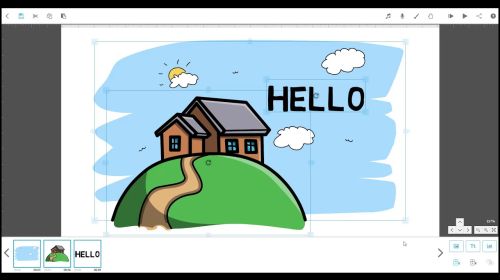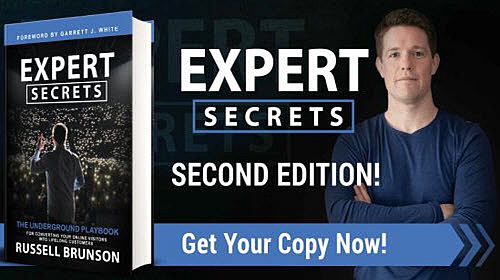Video Scribe Review
Name: Video Scribe
Website: https://debsmedia.com/videoscribe
Price: 7 Day Free Trial / $29 mth. / $144 yr. / $665 Lifetime
Owners: Sparkol Limited
Overall Rank: 95/100
Video Scribe Overview
If you have ever wondered how to make animated videos, you are in luck!
Video Scribe is a whiteboard animation video software where you can create and design your own animated videos, complete with voice-over or music. Video Scribe contains a decent-sized collection of SVG photos to choose from for videos, but you can also upload your own photos, including JPEG. They also have a large collection of music to incorporate with your videos, but you also have the option of uploading your own music or voice recordings.
Video Scribe Pros and the Cons
Pros:
- With Video Scribe, you can create your own animation videos to use for advertising, educational or demonstration purposes.
- The videos come out very professional-looking
- You don’t need any design or technical know-how
- It is easy to get started, but watching the 4 tutorials helps tremendously!
- Included are royalty-free images and music
- The ability to customize and morph images
- Ability to publish on PowerPoint, YouTube, and Facebook
- Choose images and text

- The videos draw themselves – a large selection of hands that draw
- Ability to adjust timing up and down for speed of writing and also speed between images and screens
- Easy to follow and understand tutorials
- There is an affiliate program available to anyone who has the software.
- Great for demonstration, educational or marketing purposes.
Cons:
- Videos are set for photos and text to enlarge and zoom out and you have to manually change that if you do not want that to happen.
- The images that draw the best are SVG. I have tried to find JPEG to SVG converters and have not found any that maintain the quality of the photos.
- JPEG photos work, but some work better than others. Some look like they are drawn naturally, others just look swiped or brushed on.
- It takes practice to line up the screens so that they come outright. Leave plenty of white space between scenes! It gets easier with practice!
Who Is Video Scribe For?
Video Scribe is for anyone who likes to create videos for marketing, instructional or educational purposes. It is for anyone of all ages. They have 4 video tutorials (approximately 30 minutes each) but they are extremely helpful! If you follow the training tutorials, you should be fine. Video Scribe is for the creative marketer or teacher who enjoys creating tools for their business.
Video Scribe Tools & Training:
- 4 very easy to follow and easy-to-understand video tutorials.
- Lots of animated objects, animals, people, holiday assortment, furniture, arrows, buttons, etc. to choose from.
- A large array of royalty-free instrumental music to choose from, including several different genres such as happy, uplifting, slow, etc.
- Selection of hands for both male and female (that do the writing) and also pens, brushes, etc.
Video Scribe Support:
- Video Scribe has a support ticket system. Honestly, I have never used this because I have never needed to.
Video Scribe Price: 7 Day Free Trial / $29 mth. / $144 yr. / $655 lifetime
My Final Opinion of Video Scribe:
I had a lot of fun using Video Scribe. Especially once I was involved in the projects and had gotten used to the features. I did go for a few months without using it and had to watch the tutorials again! I think it is a great product for the creative person who has the time. Or for anyone who wants to take the time to create whiteboard animated videos.
Whiteboard animated videos are a great tool for internet marketers. They are commonly used in today’s market on beautiful landing pages (or squeeze pages) and also sales pages. One of the reasons they are so popular is because they are effective! People seem to enjoy watching them and they elicit fantastic responses.
You can create them in one of a couple of ways. You can create them with music in the background or you can do voiceovers. I have seen them done both ways and either way, I think they are totally cool! Personally, at this point, I have only done music videos because they are a lot easier. But creating videos with actual voice-overs is definitely on my bucket list! (If I can ever find the time!)
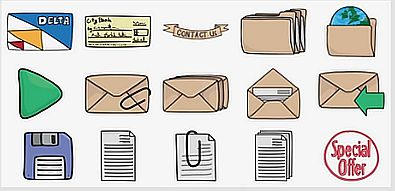
How To Create Some Amazing Videos
I wish, wish, wish I had more time to utilize this great tool! I have used it on occasion and loved the results. You do have to get used to it. If it gets a little squirrely from time to time, I have found that going back over the training videos helps a lot! Often, it is a user error (at least in my case.) Once I learned how to lock the screens and save as I go, I eventually got the hang of it and was able to create some amazing videos!
In the past, people have spent hundreds of dollars on these videos. This handy tool makes it possible to do it all yourself without having to spend any extra money. This also gives you the ability to be more creative and specific to your business or needs. You can add your own logos and images if you want. They work best with a specific file format and I have had some trouble finding a way to convert regular jpegs to that format, but even with jpegs, this software does work. It just has more of a “paint over” effect, rather than a drawing effect.
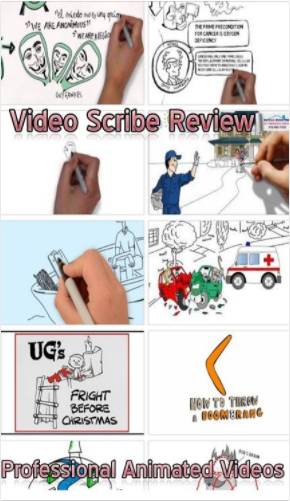
Video Scribe does provide you with a library of their own images that are in the proper “drawing” format. This is a wonderful tool for the creative person and I mostly wanted you to know that you do not have to pay top dollar to have these videos created!
There are people out there selling these videos for thousands of dollars and I’m not kidding, so beware! If you ever wanted to do Whiteboard Animated Videos, this one is a dandy! Now you know how to make animated videos too!
Video Scribe At a Glance:
Name: Video Scribe
Website: https://debsmedia.com/videoscribe
Owners: Sparkol Limited
Price: 7 Day Free Trial / $29 mth. / $144 yr. / $655 Lifetime
Overall Scam Rank: 95/100
Verdict: Legit 
Would you like to use animated videos in your marketing?
How about on your landing pages? You do have landing pages, right? 🙂
Would you like several FREE “Beginner to Expert” marketing courses? Click The banner below to get your first FREE course.
Let us know your thoughts in the comments below!