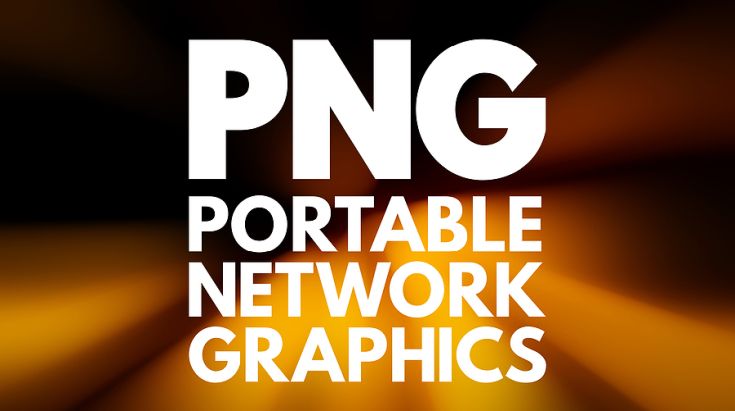What Is A PNG File?
Would you like to know how to create png files?
If you have ever wondered what a PNG file is or when to use it, how to create one, or what to use it for, then this article is for you.
Advantages and Disadvantages of JPG (or JPEG):
You are most likely familiar with the JPG (or JPEG) file image. This stands for “Joint Photographic Experts Group.” The JPG is a still image, where sections of an image have been reduced to blocks.
The problem with JPEG’s is that the changes are permanent. The good thing about JPEG’s is that they reduce the file sizes and are great for photography, etc.

If you were as old as the hills like I am, you would remember the polaroid cameras, followed by the cameras with film, and then followed by the JPG digital images.
If you have the luxury of this comparison, you can see that photography has come a VERY LONG WAY in the past few decades!!
Why GIF’s Became Popular:
After this, GIF’s became popular. This stands for “Graphics Interchange Format.” These are the moving images that support animation.
This is the one advantage that GIF has over PNG and that is the animation effect.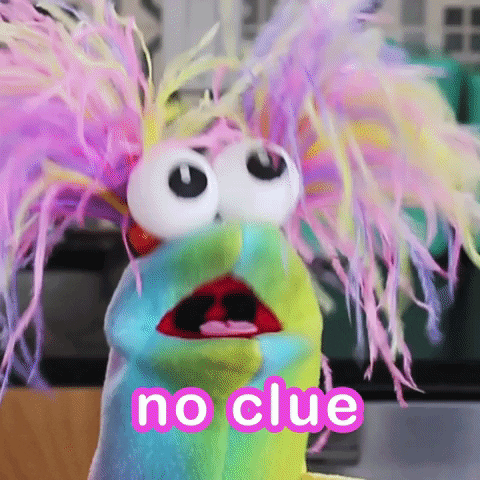
I’m sure you have probably seen GIFs on FB or used them yourself. It is cool to see snow falling in images and other cool effects.
But What About PNG Files? What Is A PNG File?
PNG files were actually created as an improvement on GIF files. They were developed in 1995.
The bad thing about PNG files is that they are often large. For this reason, they are not practical for every day uses on blogs, etc.

But the cool thing about PNG files is that they are great for creating logos or other complex designs.
PNG files can be used in video games, etc.
Why Businesses Use PNG files:
But businesses really have use for PNG files because this is a way to create their logos and use those logos against any type of background.
For example, a PNG file can blend in anywhere because the background is actually, well, transparent. What that means is that there actually is NO background.
To see a PNG file in action, watch this video:
How To Open PNG Files:
People often ask how to open a PNG file. Unlike some other extensions, PNG files can actually open in just about any type of browser.
It doesn’t matter if you are using Chrome, Internet Explorer, Firefox, or whatever, PNG files will open easily.
How To Convert PNG Files:
If you ever want to convert a PNG file to some other format, that is even easier. All you have to do is open a PNG file in any and every type of image editor and save it as a JPG or whatever else you would like to save it to and it will no longer be a PNG file.

The Two Types of PNG Files:
If you wondered “what is a PNG file?” there are actually two types. The PNG 8 is similar to a GIF and only allows for 256 colors and has 1 bit transparency. But a PNG 24 has a 24 bit color and a range of 16 million colors.
PNG Files and Photoshop:
You can also make a transparent PNG file inside of Photoshop. This is great for graphic designers and they can be used in just about anything you can think of from commercials to other types of design.
To see how to create a PNG file inside of Photoshop, watch this video:
PNG and Charts and Graphs:
PNG files are also great for charts and graphs.
These are used quite often inside of PowerPoint Videos, and PNG files are used for a powerful and flexible 3D effect.
PNG and High-Resolution Graphics:
PNG files are also great for print-ready, high-resolution graphics. These are seen in high qualify advertisements used in print, billboards, etc.
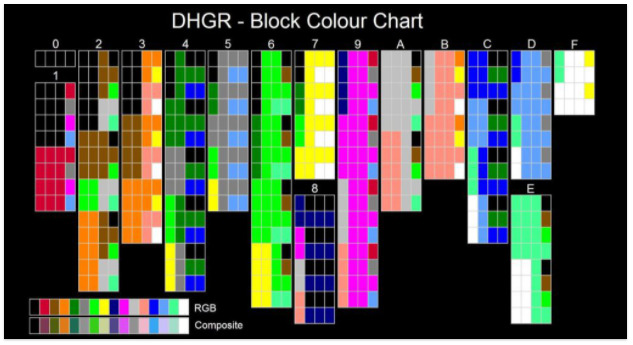
The advantage PNG has over other files is its flexibility, but as mentioned, the disadvantage is the fact that these file extensions are much larger than their counterparts.
Learn How To Create PNG Files:
If you would like to learn how to create PNG files for your business, get this awesome “Beginner to Expert” Free Marketing Course! You will get over 60 videos and over 8 hours of training!!
Would you like to receive several FREE “Beginner to Expert” marketing courses? Click the banner below to get your first FREE course!
Have you ever created png files before? Share in the comments below!